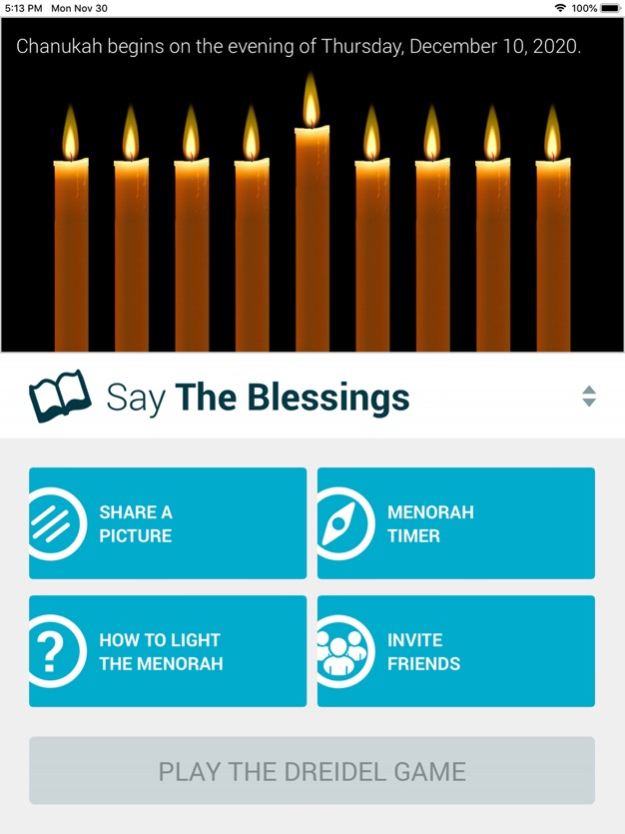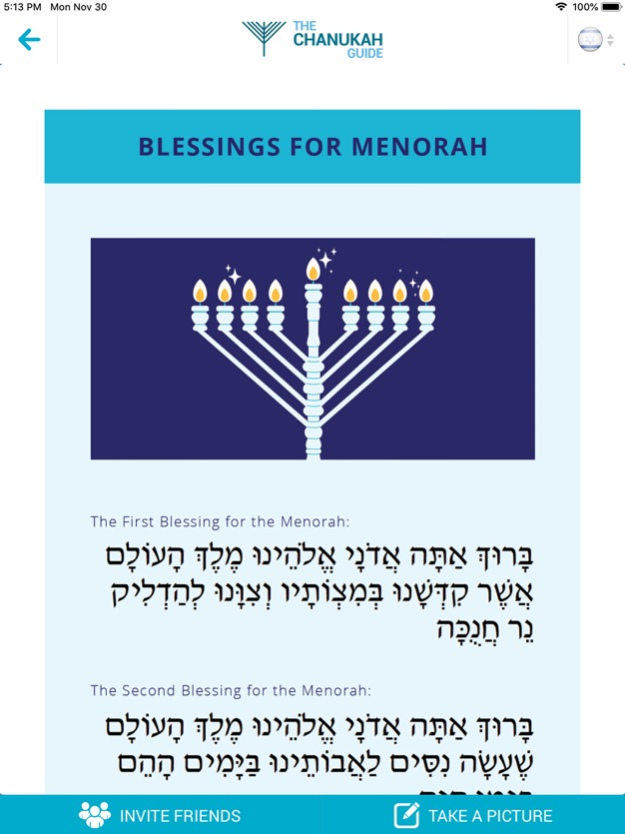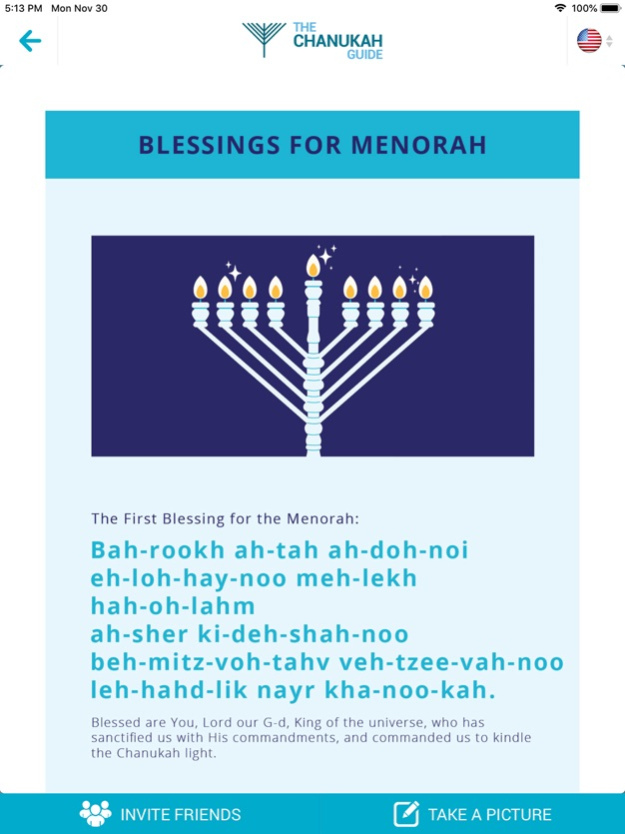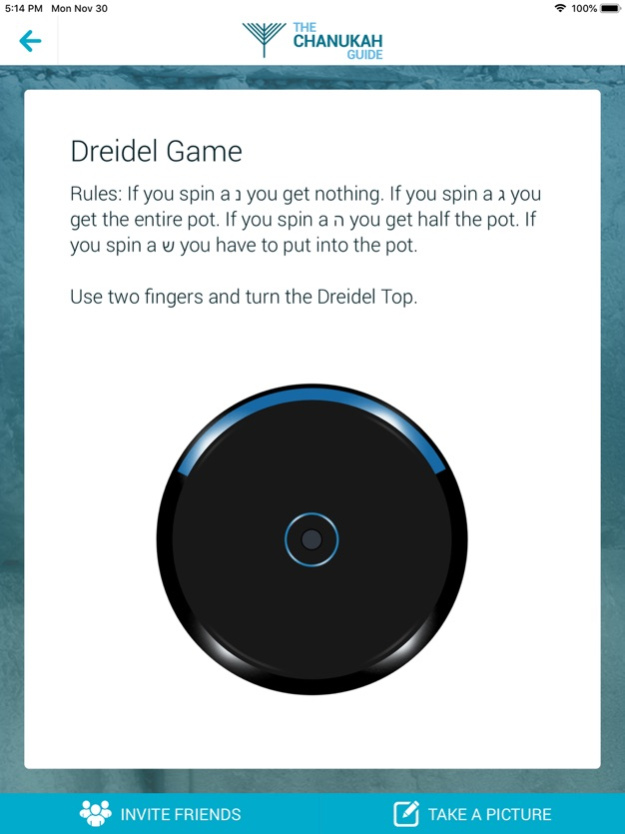Chanukah Guide App 1.2
Continue to app
Free Version
Publisher Description
Chanukah starts on Dec 10, 2020. Download the app that will help you celebrate this wonderful festival with style!
Light your menorah on Chanukah with the help of the latest technology. Chanukah starts on Thursday Evening, Dec 10th, 2020!
Are you ready for Chanukah? This brand new app will give you everything you need and more.
PLAY THE DREIDEL - READ THE PRAYERS - WATCH TUTORIAL
A brand new app designed for the Jewish Holiday season. Btw, for those who aren't familiar, Hanukkah and Chanukah are the same thing!
"A little light dispels much darkness!"
The prayers are in six languages: Hebrew, English, Russian, Spanish, Portuguese, and French.
"A marvelous addition to the wonderful Tefillin Guide and Mezuzah Guide. Good work Saber Design."
- Social networking capabilities
- Tutorial
- 30-min timer with alerts
It is important to note that the Menorah shown in this app is not enough to fulfill the Mitzvah. You will actually have to light a real Menorah made of candles or oil.
Dec 1, 2020
Version 1.2
New Graphics
Updated Dates for 2020
Code Updates
Blessings that are clearer to read
About Chanukah Guide App
Chanukah Guide App is a free app for iOS published in the Kids list of apps, part of Education.
The company that develops Chanukah Guide App is SABER DESIGN. The latest version released by its developer is 1.2.
To install Chanukah Guide App on your iOS device, just click the green Continue To App button above to start the installation process. The app is listed on our website since 2020-12-01 and was downloaded 8 times. We have already checked if the download link is safe, however for your own protection we recommend that you scan the downloaded app with your antivirus. Your antivirus may detect the Chanukah Guide App as malware if the download link is broken.
How to install Chanukah Guide App on your iOS device:
- Click on the Continue To App button on our website. This will redirect you to the App Store.
- Once the Chanukah Guide App is shown in the iTunes listing of your iOS device, you can start its download and installation. Tap on the GET button to the right of the app to start downloading it.
- If you are not logged-in the iOS appstore app, you'll be prompted for your your Apple ID and/or password.
- After Chanukah Guide App is downloaded, you'll see an INSTALL button to the right. Tap on it to start the actual installation of the iOS app.
- Once installation is finished you can tap on the OPEN button to start it. Its icon will also be added to your device home screen.